Google AdSense: Bankverbindung muss bis 20. Juni auf IBAN umgestellt werden

Wer sich heute in seinen AdSense-Account einloggt und vorher seine Mails nicht gecheckt hat, dürfte aufgrund der knallroten Warnungen einen kleinen Schock bekommen. Google hat automatisch alle Auszahlungen auf HOLD gesetzt und bittet euch darum die Bankverbindung um die IBAN- und BIC-Nummer zu ergänzen. Außerdem gab es kleine weitere Änderungen.
Da auch für Inlandsüberweisungen in naher Zukunft nur mehr das IBAN-System verwendet wird, stellt Google nun um und bittet alle AdSense-User die Daten bis zum 20. Juni zu aktualisieren. Ansonsten gibt es ab Juni keine Auszahlung mehr. Änderungen die nach dem 20. Juni vorgenommen werden können dann ebenfalls nicht mehr berücksichtigt werden und die Auszahlung verschiebt sich auf Ende Juli.
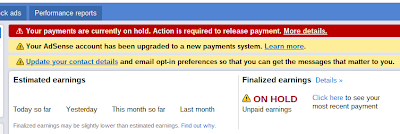
Man kann natürlich nicht behaupten dass Google nicht ausdrücklich darüber informiert, wie auf dem Screenshot unschwer zu sehen ist. Auch unter allen hinterlegten eMail-Adressen werden die User über die bevorstehende Änderung informiert. Bei dieser Gelegenheit soll man auch gleich die Kontakt-Informationen aktualisieren, da es jetzt möglich ist eine andere eMail-Adresse als die des Account-Logins für den Empfang von AdSense-News und -Hinweisen zu verwenden.
Außerdem gab es kleine strukturelle und designtechnische Änderungen im My Ads-Bereich unter den Punkten Payment Settings und Account Settings. An der Navigation und dem Aufbau hat sich ansonsten nichts geändert, so dass dieses Update nicht der Rede wert ist. Hier noch die Info-Mail die Google an alle AdSense-Nutzer verschickt hat
AdSense Info-Mail:
Hello,
You may have noticed some new changes to the „Payments“ and „Account
Settings“ pages in your account and a red alert banner saying „Your
payments are currently on hold.“ We’ve made some changes to improve our
payments system. Here’s a summary of the required actions, changes and
added benefits of the new payments processes.***
Required action: Enter your IBAN and BIC account details
***We issued your payment for the current month as usual, and you can
expect to receive it on the normal schedule.To continue to receive payments via Electronic Funds Transfer (EFT) you
must enter your International Bank Account Number (IBAN) and Bank
Identifier Code (BIC) account details into your AdSense account so that
your future payments can be sent to your bank account successfully. If
you are not aware of your IBAN details, you’ll find these details on
your bank account statement. We apologize for any inconvenience this
may cause as we continue to improve our payments system.Example:
IBAN: AT123456789012345678
BIC: ABCDAT99You can find more details on how to set up EFT by visiting our help
center.We request that you complete these steps by the 20th day of next month
so that we can send your payment in accordance with the normal monthly
schedule. If you don’t finish by this date, rest assured that we’ll
still initiate your payment approximately three calendar days after you
verify the test deposit.Redesigned Payment summary and Payment settings pages
– Payment method is now called Form of payment.
– Unpaid finalized earnings is now called Current balance.
– Redesigned transaction history table shows you the latest activities
at the top.
– New toolbar support allows you to filter, print, export, or download
transaction information.More flexibility with your payment settings
– New extended timeline allows you to change your payment information
until the 20th of any month.
– You can choose any payment threshold greater than the default payment
threshold based on your reporting currency.
– You can also hold your payments until a specified date.Improved navigation of the payments interface
– Centralized locations to manage your Payment settings and Payee
profile.
– Contextual help is displayed based on the pages you navigate to.Going forward, all new earnings and future payments will appear on the
new „Payments“ page. You can find details for prior earnings and
payments we’ve previously sent by following the link to „previous
payments“ at the bottom of the new „Payments“ page.We’ve created a contact form if you’d like to provide feedback or
require support regarding these changes.https://support.google.com/adsense/bin/request.py?contact_type=payments_open_issue
Sincerely,
The Google AdSense Team
GoogleWatchBlog bei Google News abonnieren | GoogleWatchBlog-Newsletter





Also ich bekam keinen einzigen Hinweis dazu…
Der Einzige Hinweis (gelb) war, dass ich meine Kontaktdaten updaten soll (da konnte man nun den Namen einer Kontaktperson eintragen).
Vom Ändern/Aktualisieren der Kontodaten steht da garnichts und ich habe einfach nur mein normales Bankkonto angegeben, welches vor langer Zeit auch bestätigt wurde.
Das Mail, welches du zeigst, habe ich auch nicht bekommen.
Betrifft das Jeden? Oder nur bestimmte Länder? Oder wird diese Info erst an alle „ausgerollt“?
Dazu habe ich leider auch keine Info. Für mich klang der Inhalt der Mail und die Meldung bei AdSense so, dass es jeden betrifft. Kommt vielleicht auf deutsch ein paar Tage später.
PS: Ich kann nicht einmal eine IBAN Nummer eingeben, im Gegenteil, es steht sogar im Kleingedruckten, dass ich das NICHT machen soll (wenn ich ein neues Bankkkonto hinzufügen will):
@Dudelsack Ist bei mir genauso, nur dass ich meine Kontaktdaten schon vor einiger Zeit „aktualisiert“ habe 😉
LG,
benni
bei mir war es gleich. Ich KANN keine IBAN eingeben. Wer ist denn nun von diesen Änderungen betroffen? Es scheinen nicht alle zu sein.
Phishingmail? http://gwb.me/LQPtAK
Ich werde ja auch direkt bei AdSense dazu aufgefordert die IBAN einzugeben. Kann kein Phishing sein. Und der Supportlink führt ja auch zu Google.
Das sind Beta-Tests des neuen Zahlungssystems, dass nur ca. 1% der AdSense-User betrifft.
Ich habe diese Mail auch nicht bekommen. Dafür eine, dass ich meine Kontaktdaten aktualisieren soll.
Ich mußte die Kontodaten bereits Ende April auf IBAN und BIC umstellen. Funktioniert tadellos, die Zahlung für April 2012 habe ich dann Ende Mai erhalten.
wo hast du IBAN und BIC eingegeben ich finde es nicht habe ende Mai das letzte mal Geld von Google bekommen.
Hallo Hubert,
ich würde dir mal empfehlen im Forum von AdSense zu Fragen.
Die Jungs und Mädels dort können dir da sehr gut weiterhelfen:
http://productforums.google.com/forum/#!forum/adsense-de
Grüße
Pascal
Bei mir ist auch nur eine Mail eingetroffen, daß ich die Kontaktdaten aktualisieren soll. Von IBAN und so ist nicht die Rede.
Also bei mir war es auch so. Erst die Mail Kontakdaten aktualisieren und dann später „Zahlung ausgesetzt“. Hätte man vlt. wirklich etwas anders machen können. Ganz ehrlich, trotz jahrelanger PC-Arbeit habe ich teilweise echt an „Phishing“ gedacht. Aber es steht ja wirklich im Googleaccount. Trotzdem wirkt es teilweise etwas „hart“. Trotzdem hoffe ich, dass alles einfacherer dadurch wird 🙂
Bei mir stand dass ich einen Monat Zeit habe die Daten zu aktualisieren. Die aktuelle Auszahlung wurde aber noch von Adsense durchgeführt. Die Email kam in dt. Sprache vor einigen Tagen.